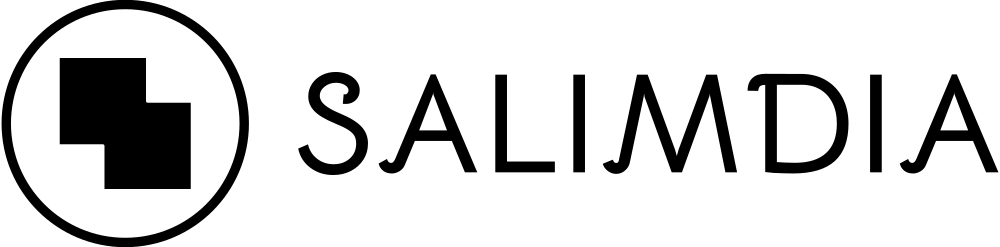Data modeling is a crucial step in the process of turning raw data into meaningful insights. Power BI, Microsoft’s business intelligence tool, offers powerful data modeling capabilities that can help you create robust data models that can drive better decision-making. In this post, we’ll explore the basics of data modeling with Power BI.
What is Data Modeling?
Data modeling is the process of creating a conceptual representation of data and defining its relationships. The goal is to create a structure that can efficiently store and retrieve data and provide meaningful insights. A good data model can help you identify patterns, trends, and relationships in your data, making it easier to make informed decisions.
Why is Data Modeling Important?
Data modeling is important because it helps you make sense of complex data. It allows you to organize data to make it easier to analyze and understand. A well-designed data model can also improve data quality, reduce data redundancy, and increase data consistency. Data modeling can also help you identify gaps in your data, allowing you to take steps to fill those gaps.
Data Modeling with Power BI
Power BI offers robust data modeling capabilities that make it easy to create complex data models. With Power BI, you can create relationships between tables, define hierarchies, and create calculated columns and measures. Power BI also includes a Data Analysis Expressions (DAX) language, which allows you to create custom calculations.
Creating Relationships
One of the most important aspects of data modeling is creating relationships between tables. Power BI makes this easy by allowing you to create relationships based on common fields. You can create one-to-one, one-to-many, and many-to-many relationships. Power BI also includes automatic detection of relationships, making it easier to get started.
Defining Hierarchies
Another important aspect of data modeling is defining hierarchies. Hierarchies allow you to organize data into logical groups, making it easier to navigate and analyze. With Power BI, you can create hierarchies based on fields in your data model. You can also create custom hierarchies using the DAX language.
Conclusion
In conclusion, data modeling is a crucial step in the process of turning raw data into meaningful insights. Power BI offers powerful data modeling capabilities that make it easy to create complex data models. By creating relationships between tables and defining hierarchies, you can create a structure that efficiently stores and retrieves data and provides meaningful insights. With Power BI, you can unlock the full potential of your data and drive better decision-making.